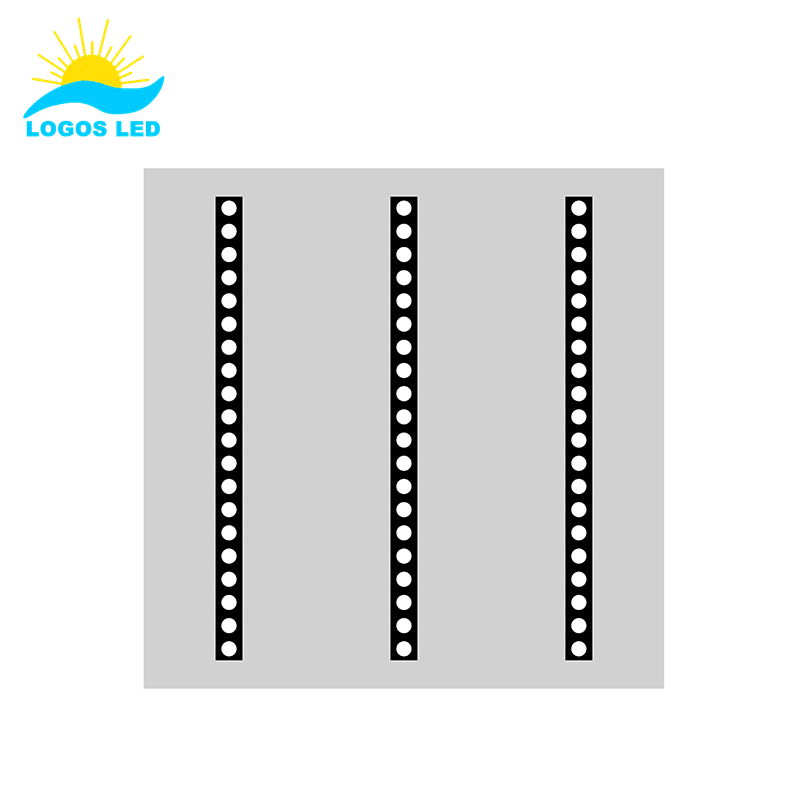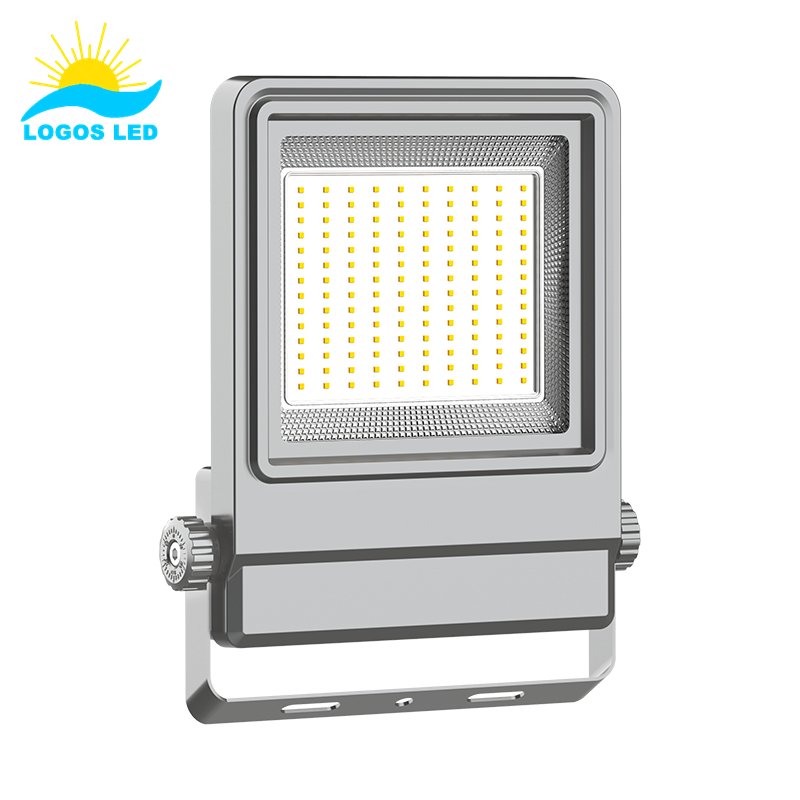Imagine spending good money on LED lights… only to find out they flicker like crazy when you try to dim them. Or worse, they don’t dim at all. Been there. The wrong dimmer setup can lead to buzzing, early burnout, or that super annoying flashing effect that drives you nuts. I learned the hard way—so here’s what you need to know to avoid the same mess.
LED dimming isn’t like dimming the old-school incandescent bulbs. Those just dropped the voltage to get dimmer. LEDs? Totally different story. They need the right kind of dimmer and driver to make things run smooth. And when it’s done right? You get better energy savings, longer-lasting lights, and way more control over the vibe of your space.
Table of Contents
What is LED Dimming?
LED dimming is all about dialing in how bright or soft your lights are by controlling the power they get. Now, unlike those traditional bulbs that just dim down by cutting the voltage, LEDs need a smarter method—usually one of these two:
- PWM dimming – This one’s cool. It rapidly turns the LED on and off, so fast your eyes don’t even notice. It just looks dimmed.
- CCR dimming – This one lowers the current going into the LED, which brings the brightness down nice and easy.
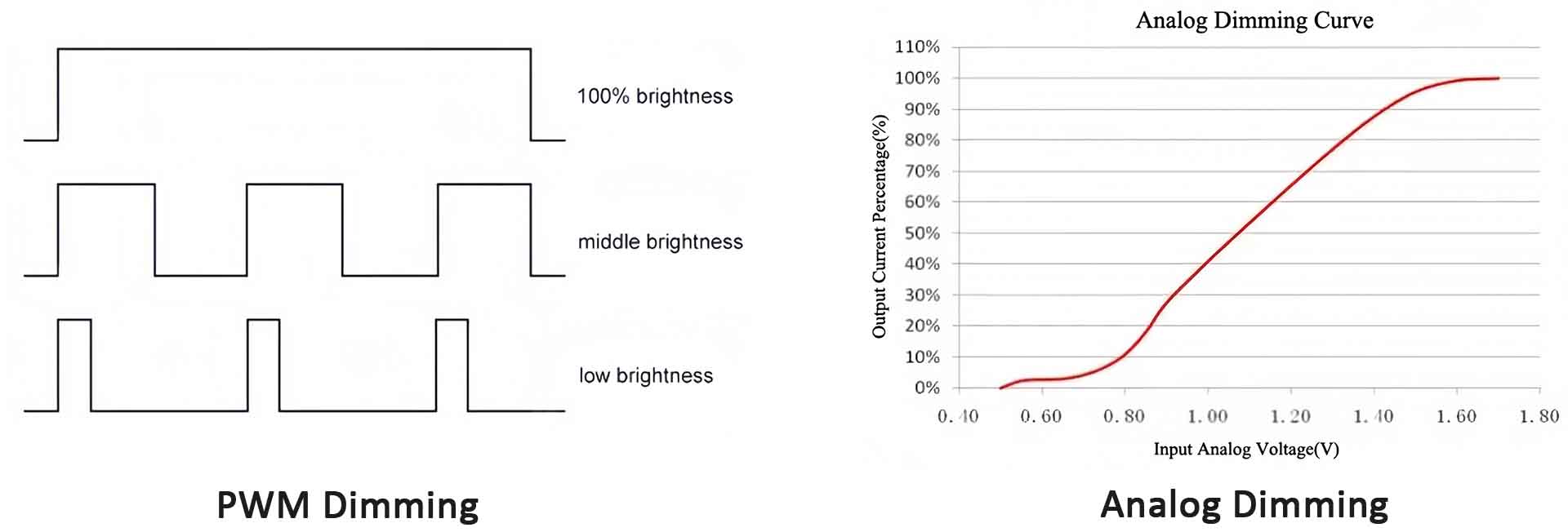
PWM Dimming vs Analog Dimming
Pick the right method and you’ll get smooth, flicker-free dimming that won’t drive you up the wall.
Benefits of LED Dimming
Once I figured out how to dim my LEDs properly, I realized how much of a game-changer it really is. Whether at home, in an office, or running a retail space, dimmable LEDs give you way more control, save you cash, and make any room more comfortable.
Energy Efficiency
Dimming an LED means it uses less power. Simple as that. Less brightness = less energy used. I saw the drop in my electric bill the first month. And if you’re running a business, pair that with motion sensors, and now you’re saving money every time someone walks out of the room.
Extended Lifespan
LEDs are already built to last, but dimming them takes it to another level. When you dim, the LED runs cooler and takes less abuse. That means fewer replacements and less maintenance. In a commercial space, where lights are on all day, this adds up fast.
Customizable Lighting
Want a bright workspace during the day and a cozy atmosphere in the evening? Dimmable LEDs let you control the mood with a flick or a tap. At home, it’s perfect for dinner parties, movie nights, or just winding down. And in the office? It can actually help your team focus better and feel more comfortable.
Reduced Eye Strain
Ever get that tired, dry-eye feeling from harsh lighting? I used to. But with dimmable LEDs, I can soften the light depending on the time of day. That means less glare, less strain, and a much more comfortable environment—especially if you’re staring at screens all day.
Smart Integration
Now this is where it gets fun. A lot of modern dimming setups work with smart systems—Alexa, Google, your phone, whatever you’ve got. I’ve got mine set to dim automatically at sunset, and they even adjust based on room occupancy. It’s hands-free, energy-saving, and pretty slick.
Bottom line? Getting LED dimming right means saving energy, getting more life out of your lights, and creating a space that actually feels good to be in. Whether you’re lighting up your home, office, or something bigger, a smart dimmable LED setup just makes sense.

How Does LED Dimming Actually Work?
So here’s the deal—LED dimming isn’t just about turning a knob and watching the lights get softer. It’s all about controlling how much power gets delivered to your LED fixture. But unlike those old-school incandescent bulbs that dim by simply lowering voltage, LEDs are a little pickier. They need specific dimmers and drivers that speak their language. If you don’t match them right, you end up with flickering, buzzing, or just plain disappointment.
I’ve tested pretty much every dimming method out there, and here’s how they break down.
1. Trailing Edge Dimming (aka ELV Dimming)
Trailing edge dimming—also known as ELV or electronic low voltage dimming—is hands down one of the best ways to dim LED lights. It cuts the power at the end of the AC wave, which gives you that buttery-smooth dimming with zero flicker.
Here’s why I love it:
- Works with most modern LED fixtures without issues
- Virtually no flickering or buzzing
- You get a wide range of dimming control, so you’re not stuck with either “bright” or “barely on”
- Great for both home and commercial spaces
2. Leading Edge Dimming (aka TRIAC Dimming)
Now, leading edge dimming (you might’ve heard it called TRIAC dimming) is the old-school method. It was made for incandescent and halogen bulbs but can still be used with some LEDs—though it’s a bit of a gamble.
Here’s the deal:
- Good for resistive loads (like your old bulbs)
- Might work with LEDs, but often leads to flicker or buzzing if the driver doesn’t match
- Doesn’t dim as smoothly as trailing edge
- You’ll usually find this in older homes or retrofit jobs
3. PWM Dimming (Pulse Width Modulation)
PWM dimming is like high-tech wizardry. It rapidly switches the LED on and off at lightning speed, so fast your eyes don’t even notice. What you do notice is how smooth the dimming feels—especially with RGB or smart lighting setups.
Why it’s awesome:
- Super precise dimming control
- Keeps the LEDs efficient and cool
- Needs a PWM-compatible driver (so check that box before buying)
- Perfect for smart systems and color-changing LED strips
4. 0-10V Dimming
If you’ve got a big office, warehouse, or industrial space, chances are you’re looking at 0-10V dimming. This one adjusts brightness based on voltage—0 volts means off, 10 volts means full blast.
Here’s the rundown:
- Requires compatible drivers and ballasts
- Delivers smooth dimming with low risk of flickering
- Needs its own low-voltage wiring system
- Super common in large commercial buildings
5. DALI Dimming (Digital Addressable Lighting Interface)
DALI is like the Rolls-Royce of dimming systems. It’s a digital protocol, which means you can control every individual light in your system and automate everything. Want to set up scenes, schedules, or remote controls? DALI’s your guy.
Why it rocks:
- Full-on digital communication for ultra-precise control
- Lets you monitor light status and performance in real time
- Great for smart buildings, automation setups, and IoT integration
- Works with voice assistants, smart apps, you name it
Getting Dimming Right
Now, here’s where a lot of folks mess up—including me, once. You have to pair your LED fixture with the right dimmer switch and driver. Not every LED plays nice with every dimming method. Trust me—check the specs before you start screwing things into the wall.
When you match everything up the right way, it’s a total game-changer. You get smoother lighting, lower energy bills, longer-lasting LEDs, and a space that feels exactly how you want it to feel—whether it’s chill, focused, or show-stopping.
Bottom line: take the time to understand your dimming setup, and your LEDs will reward you with performance that just works.

How Do I Control LED Dimming?
Controlling LED dimming isn’t just about flipping a switch anymore—it’s about finding the method that fits how you live or work. I’ve used just about every option out there, and here’s what I’ve found works best depending on the setup:
- Wall dimmer switches – These are your go-to if you want something simple and wired. But make sure they’re LED-compatible, or you’ll run into flickering or poor dimming range.
- Remote controls – Great for when you want flexibility without getting up. I love these in bedrooms or home theaters.
- Smart apps – This is my personal favorite for total control. I can dim the lights right from my phone, even when I’m not home.
- Motion sensors – Perfect for saving energy. The lights brighten up when you enter and dim or shut off when the room’s empty. Super handy in hallways or garages.
- Home automation systems – If you’re all-in on smart living, this is the holy grail. I use voice assistants to control everything—“Hey Alexa, dim the living room lights to 40%.” Done.
Bottom line: the best dimming method is the one that fits your lifestyle.
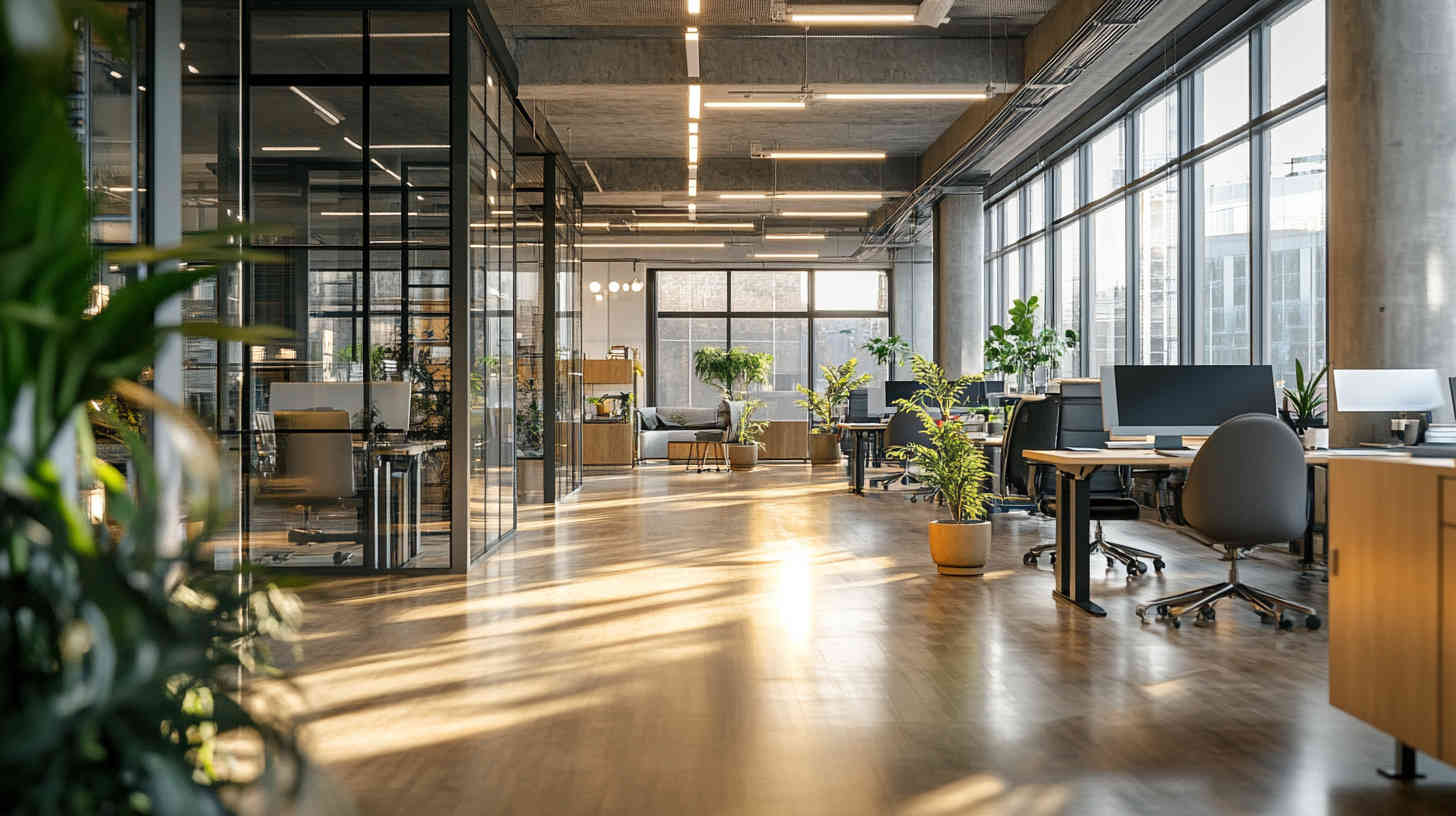
How Many LED Lights Can I Hook Up to One Dimmer Switch?
Here’s where a lot of people mess up. You can’t just keep adding LED bulbs to a dimmer and hope for the best. It all comes down to:
- The wattage capacity of the dimmer
- The total wattage of your LED lights combined
- Whether the dimmer is actually designed to handle LEDs
Let me break it down: if you’ve got a 150W dimmer that’s LED-compatible, and your bulbs are 10W each, you’re good for about 10 to 15 bulbs max. But always check the dimmer’s specs—and don’t push it to the limit.
I learned the hard way once when I overloaded a dimmer. Half the lights started flickering like crazy, and the switch ran hot. Not fun.
So before wiring things up, do the math. It saves you time, hassle, and possibly a few trips to the hardware store.
How I Sync LED Dimming with Other Devices
Let’s face it—having control over your lighting is awesome. But syncing your LED dimming with other devices? That takes it to a whole new level. I’ve done this in my own spaces, and once you set it up right, it’s hard to go back. Here’s how I’ve made my lighting smarter and more convenient by pairing it with other controls.
Switches
Whether you like the feel of a physical switch or want to ditch them completely, you’ve got options.
- I still use standard wall switches with dimming knobs in a few rooms—they’re simple, reliable, and easy for guests to use.
- Smart dimmer switches are where the magic happens. I’ve got mine synced to routines, so my lights dim automatically in the evenings or when I leave the house. Some work with Wi-Fi or Bluetooth and can be controlled by app or voice.
- Wireless control panels are a lifesaver in bigger setups. I use one in my open-plan office to control all zones without running around flipping switches.
Sensors
This is where lighting gets truly automatic. I love integrating sensors because they do all the work for me.
- Motion sensors make sure lights turn on when someone walks in and dim back down after you leave. I’ve used these in hallways and garages to save energy.
- Ambient light sensors are perfect if your room gets a lot of natural daylight. They dim the LEDs automatically when there’s enough sunlight coming in—no wasted electricity.
- Occupancy sensors combine both, making adjustments in real-time based on movement and light. I use these in my home office to avoid constantly flipping lights on and off.
Remotes
For those times when you just want to sit back and chill—or adjust lighting without getting up—remotes are a game-changer.
- Handheld remotes are great for bedrooms, media rooms, or anywhere I don’t want to mess with a switch.
- Mobile apps give me full control from my phone. I set scenes, schedules, and even use voice commands to change brightness on the fly.
- Voice assistants like Alexa and Google? Game-changer. I just say, “dim the living room to 50%,” and it’s done.
Why I Love Syncing Dimming with Smart Systems
Syncing your LED dimming setup isn’t just about convenience. Here’s what I’ve personally gained from doing it:
- Lower electric bills—less power wasted when lights adjust themselves.
- Lights that match my mood or activity, whether I’m reading or watching TV.
- My LED bulbs last longer because I’m not running them at full blast all day.
- And honestly, it just feels good walking into a room and having the lights do exactly what I want—without lifting a finger.
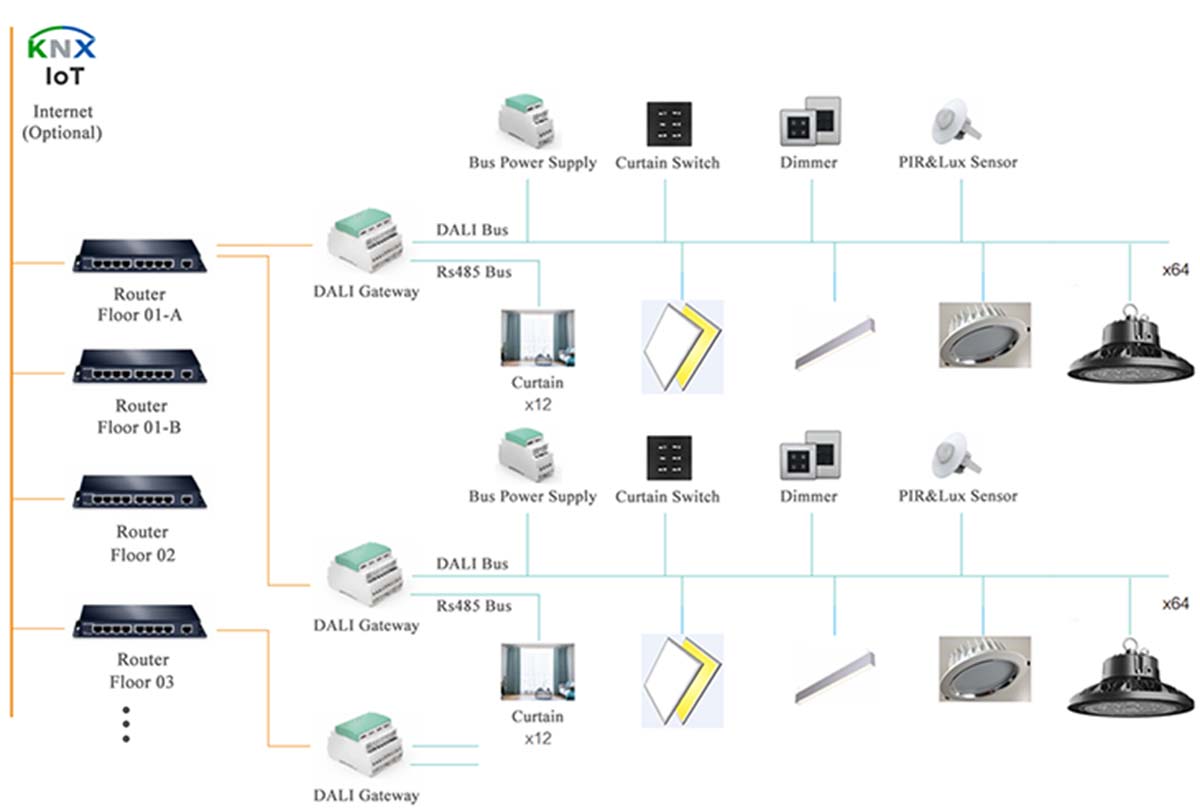
Smart Building Lighting Solutions
Troubles I’ve Faced with LED Dimming—and How I Fixed Them
Even with good gear, I’ve run into my share of LED dimming problems. Here are the common ones I’ve dealt with—and how I fixed them.
Flickering
Cause: I’ve had flickering when I paired a regular dimmer with an LED that wasn’t built for it. Other times, unstable power or a non-dimmable driver caused the issue.
Fix:
- Switched to LED-compatible dimmers—total game changer.
- Made sure my driver matched the dimming tech (TRIAC, ELV, 0-10V, etc.).
- Checked the voltage in the house and added a voltage stabilizer.
- Also learned not to overload the dimmer. Stick to its rated capacity.
Buzzing
Cause:
This one drove me nuts—an annoying hum every time I dimmed the lights. Turned out the old TRIAC dimmer wasn’t playing nice with the LED driver.
Fix:
- I swapped it out for a trailing edge (ELV) dimmer—smooth as butter.
- Made sure the driver matched the dimmer.
- Avoided putting too many lights on one circuit.
Compatibility Headaches
Cause:
Not all LEDs are dimmable. I learned that the hard way. I tried dimming a few budget LED bulbs, and they either didn’t respond or had a tiny dimming range.
Fix:
- Always buy dimmable LED bulbs.
- Stick with manufacturer-recommended dimmers—saves tons of time.
- Check the dimming range—some only go down to 10%, not zero.
- Watch the total wattage on the circuit to avoid overload.
Wiring Gremlins
Cause:
Loose wiring and poor installs have caused flickering and dimming issues for me more than once. Sometimes, it was just a bad connection causing the lights to act weird.
Fix:
- Checked and tightened every connection.
- Used quality components from brands I trust.
- For new installs, I followed the code—or hired an electrician.
- If something seemed off, I tested the circuit with non-dimmable LEDs to rule out supply problems.

Wrapping It Up
Look, LED dimming is awesome—but only if you set it up right. Use the right dimmer, get a compatible driver, and match everything together. Once I did that, it changed the way I use lighting in my home and office. Smooth, silent, customizable—it’s everything I want in a lighting setup.
Need help picking the right dimming gear? Reach out to us. We’ll help you get it right the first time.
Request A Free Quote Now!
Send us a message if you have any questions or request a quote. We will get back to you ASAP!