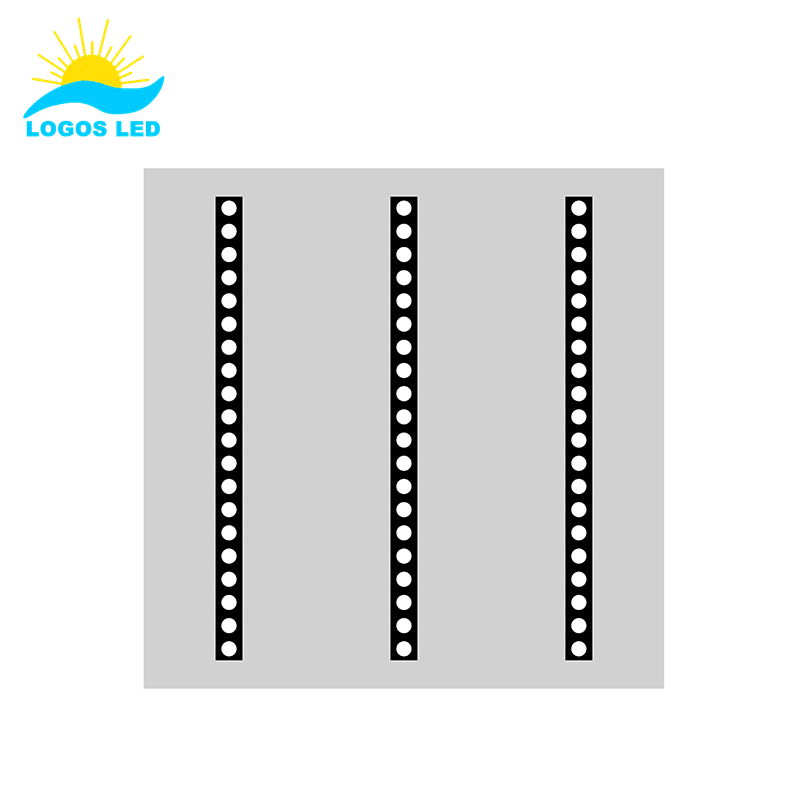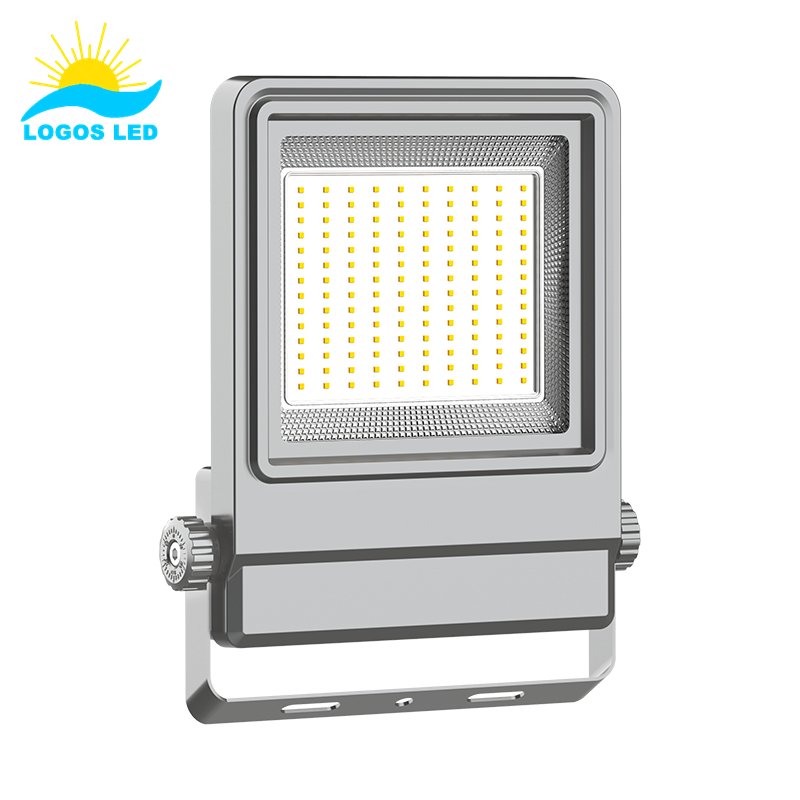Lighting professionals often struggle with IES files. Misunderstanding them can lead to bad lighting designs and expensive mistakes. Learn how to read IES files correctly and make sure your projects are right.
An IES file is a standard file format used in lighting design to describe how a light source emits light. This file is essential to do accurate and efficient lighting calculations. You use special software to read it. You can also convert it to a PDF for easy viewing.
Can’t figure out IES files? No problem—I’ll give you the details you need to know to master this important skill.
Table of Contents
What is an IES File?
An IES file is a standard file format the lighting industry uses to describe the distribution of light from a specific light fixture. It follows the standards set by the Illuminating Engineering Society (IES), so it’s a universal tool for lighting design and simulation.
You use an IES file to get the light spread, intensity, and direction from a light fixture. You use this file in lighting design software like Dialux, Relux, or AGI32 to create realistic simulations of how a light fixture will perform. This helps you figure out if the light will work where you want to put it. IES files are critical for architects, engineers, and contractors because they help you plan correctly and meet lighting standards.
Structure of an IES File
IES files are structured in a specific format with several key sections:
1. Header Information
The first part of the file contains metadata about the light source:
IESNA Version: Indicates the version of the IES standard used (e.g., “IESNA: LM-63-2002”).
Manufacturer Information: Details about the manufacturer and model of the light fixture.
Test Conditions: Information on how the measurements were taken, including the type of goniophotometer used.
2. Test Information
This section includes:
Tilt Angle: Specifies if the fixture was tested at an angle (e.g., TILT=NONE).
Light Source Details: Includes luminous flux (in lumens) and other relevant metrics.
3. Photometric Data
The core of the IES file consists of numerical data that represents the light distribution:
Vertical and Horizontal Angles: Measurements at various angles indicate how light is distributed in space.
Intensity Values: Corresponding values of luminous intensity (in candelas) for each angle.
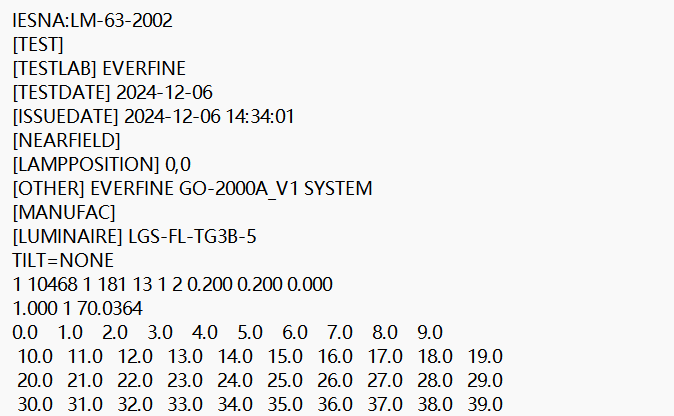
Structure of an IES File
How to Open an IES File
You can open and read IES files using various software tools:
Lighting Design Software: Programs like Autodesk Revit, Dialux, AGI32, and Photometric Toolbox can import IES files for visualization and analysis.
Text Editors: Since IES files are plain text, you can open them with any text editor (e.g., Notepad). However, this will only show raw data without visual representation.
Interpreting the Data
When you open an IES file in a text editor, you’ll see a series of fields and numbers. Here’s how to interpret them:
Identify Header Information: Look for lines that describe the fixture’s specifications.
Review Test Conditions: Understand how the data was collected.
Analyze Photometric Data:
The first set of numbers typically indicates angles (vertical first, then horizontal).
Following these angles are intensity values that correspond to each angle measurement.
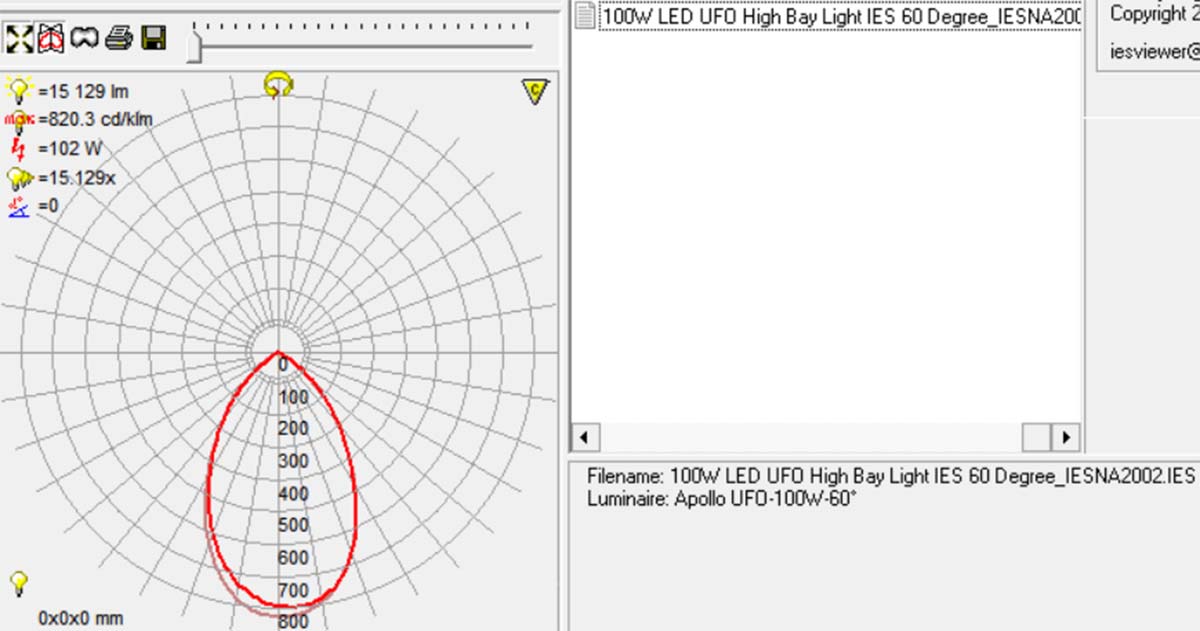
How Does IES File Work?
An IES file works as a bridge between lighting manufacturers and designers, enabling accurate light distribution simulation in virtual environments. Here’s a breakdown of how it works:
Data Encoding
It has all the light spread, intensity, and direction information for a light fixture. You use it in lighting design software like Dialux, Relux, or AGI32 to create realistic simulations of how a light fixture will perform. This lets you see if a light will work where you want to put it. Why is this important? It’s important to architects, engineers, and contractors because they need to know where to put the lights and how many to meet lighting standards.
Input into Design Software
You use IES files in lighting design software like Dialux, Relux, or AGI32. You load the file into these tools to see how the light fixture will perform in your environment. This means you put your fixtures where you want them in the room or outside, and the software will simulate how the light will spread using the intensity and angle information in the IES file.
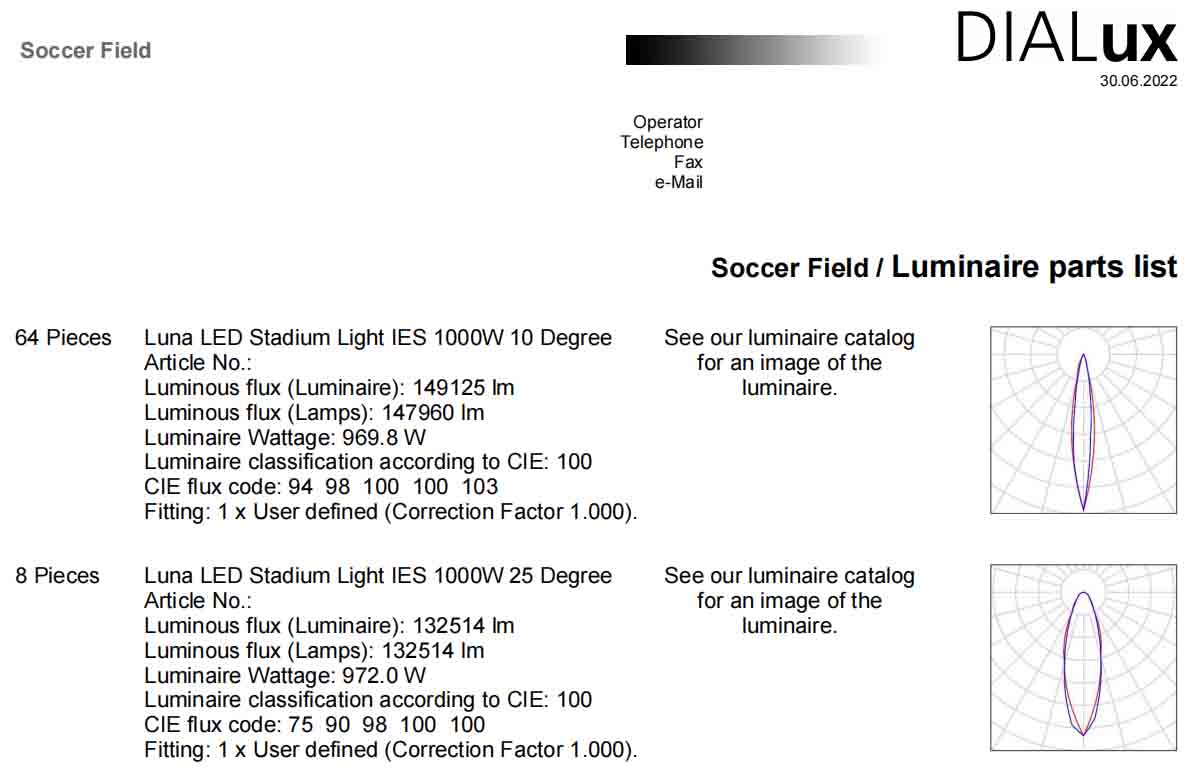
Dialux Design with IES Files
Analysis and Optimization
The software crunches the IES data to tell you stuff like how bright (lux or footcandles) things are on your surfaces, how even the lighting is in an area, or if you’ll have any shadows or glare that will make it hard for people to see. You look at these results and decide if the light fixtures you are considering will work for your project or if you need to move them around or pick different fixtures.
Ensures Compliance
You can use them to make sure you’re meeting local and international lighting standards for safety, energy efficiency, and aesthetics. Manufacturers can use them to show off how their products perform so you buy their stuff.
How to Get the IES File?
You conduct photometric testing on a lighting fixture and then encode the results into an IES file. You need special equipment, software, and knowledge to do this. Here’s how you do it.
1. Set Up Photometric Testing Equipment
You have to test a lighting fixture under controlled conditions to get accurate photometric data. Most of the time, you do this in a laboratory. You need a Goniophotometer to measure the intensity of light at various angles around the fixture in your laboratory:
The lighting fixture is mounted, powered, and tested to ensure consistent operation throughout the measurement.

2. Perform Measurements
The goniophotometer spins the fixture around and measures light intensity at different angles. This gives you data points that represent the light distribution pattern of the fixture. You do this for all the different angles you care about (horizontal and vertical).
3. Compile Photometric Data
The raw data from the testing equipment is processed to calculate key parameters, such as:
- Luminous intensity distribution (candela values)
- Total luminous flux
- Beam angles and spread (e.g., narrow, wide, or asymmetric)
4. Use Software to Generate the IES File
Specialized photometric software is used to convert the processed data into the IES file format. Common software includes Photometric Toolbox or manufacturer-specific tools. The software requires input of:
- Fixture and lamp details (e.g., wattage, type, CCT)
- Photometric data from the goniophotometer
The software formats the data according to IES LM-63 standards and saves it as an IES file.
5. Validate and Distribute
Before you distribute the IES file, you’ll want to validate it to make sure it’s accurate and works with the lighting design software. Once you’ve done that, you can share it with clients, give it to designers, or put it up on your website so people can download it.
If you’re a manufacturer, you might outsource to an accredited photometric testing lab if you don’t have the equipment in-house.
IES vs LDT Files
IES and LDT files are both widely used formats in the lighting industry to describe the photometric performance of lighting fixtures, but they differ in origin, structure, and application. Below are the key differences:
1. Origin and Standards
- IES Files: Developed according to the Illuminating Engineering Society (IES)standard, primarily used in the United States and countries that follow IES guidelines. The file format is based on the IES LM-63
- LDT Files: Based on EULUMDAT, a European photometric standard, and commonly used in Europe and regions that follow European lighting norms.
2. File Structure
- IES Files: Contains a more flexible structure with options for additional metadata. They use a set of keywords and numerical data to describe light intensity at different angles.
- LDT Files: Have a stricter, more fixed structure that includes predefined fields for lamp details, luminous flux, dimensions, and photometric data, making them more rigid but easier to standardize.
3. Data Format
- IES Files: Use Cartesian coordinates to describe light distribution, often allowing for more complex or asymmetric light patterns.
- LDT Files: Use polar coordinates and are better suited for symmetric light distributions, commonly found in European lighting designs.
4. Geographical Usage
- IES Files: Predominantly used in the United States, Canada, and regions with IES-adopted standards.
- LDT Files: Preferred in Europe and areas that follow EULUMDAT standards.
5. Software Compatibility
- IES Files: Supported by popular lighting design software like Dialux, Relux, and AGI32.
- LDT Files: Also compatible with Dialux and Relux, but not as commonly used in North America.
6. Conversion
You can convert your IES and LDT files back and forth between each other using software or tools. This is helpful if you need to use a file from a different region or for a different design. Keep in mind that you might lose some of the details, especially if you have a complex or asymmetric distribution.
Both of these formats do the same thing: they help you design and simulate lighting. People in different parts of the world use one or the other. If you work on international projects, you need to make sure you can use files from other regions.
| Aspect | IES Files | LDT Files |
| Origin | Based on IES LM-63 standards by the Illuminating Engineering Society. | Based on EULUMDAT standards commonly used in Europe. |
| Geographical Usage | Primarily used in the United States, Canada, and IES-standard regions. | Predominantly used in Europe and regions with European norms. |
| File Structure | Flexible structure with keywords and numerical data. | Rigid structure with predefined fields for photometric data. |
| Data Format | Uses Cartesian coordinates for light distribution. | Uses polar coordinates, ideal for symmetric distributions. |
| Preferred Applications | Often used for complex or asymmetric lighting patterns. | Best suited for symmetric light distributions. |
| Software Compatibility | Compatible with Dialux, Relux, AGI32, and others. | Compatible with Dialux, Relux, and other European tools. |
| Conversion | Can be converted to LDT using software, but some details may be lost. | Can be converted to IES, but certain data may be altered. |
FAQs about IES File
What Is the IES File?
The IES file is a standard file format created by the Illuminating Engineering Society (IES). It describes all the photometric data about a light fixture, like how it throws light, the angles the light comes out of the fixture, and all the other important stuff about the light. These files are used in lighting design to simulate what lighting looks like in the real world.
How Do I Open an IES File?
To open an IES file, you need an IES file viewer or software that can understand IES files like Dialux, AGi32, or Relux. These applications allow you to visualize the photometric data in a graphical format and help you understand how the light will distribute in your space. If you want to get a quick IES file viewer, you can find free ones online that give you a basic but functional interface.
How Do You Read an IES File?
Reading an IES file involves understanding its structured text format. Key components include:
- Header Information: Details about the manufacturer and testing conditions.
- Photometric Data: Includes values such as lumens, beam angles, and intensity distribution.
- Tabular Data: Lists luminous intensities at various angles, allowing precise calculations.
To simplify this process, consider using an IES file viewer online to render the data visually.
How to Convert IES File to PDF?
To convert an IES file to a PDF:
- Open the IES file using an IES viewer or compatible lighting design software.
- Use the export or print-to-PDF feature in the software to save the photometric data in PDF format.
- For free options, some online tools allow you to upload an IES file and download a PDF version.
This approach ensures you can share the data with stakeholders who may not have specialized software.
How to Use IES File?
An IES file is used for:
- Lighting Simulations: To predict how a light source will behave in a given space.
- Design Optimization: Adjusting fixture placement and settings for optimal performance.
- Presentation and Documentation: Providing clear data to clients and engineers.
By importing IES files into programs like Dialux or Relux, you can create accurate lighting designs that meet project requirements.
What Program Can Open IES Files?
Popular programs for opening IES files include:
- Dialuxand Relux: Advanced lighting design tools for professionals.
- AGi32: A robust software for photometric analysis.
- Free IES File Viewer: Basic tools available online for quick viewing.
These programs provide varying levels of functionality, from simple viewing to detailed design and analysis.
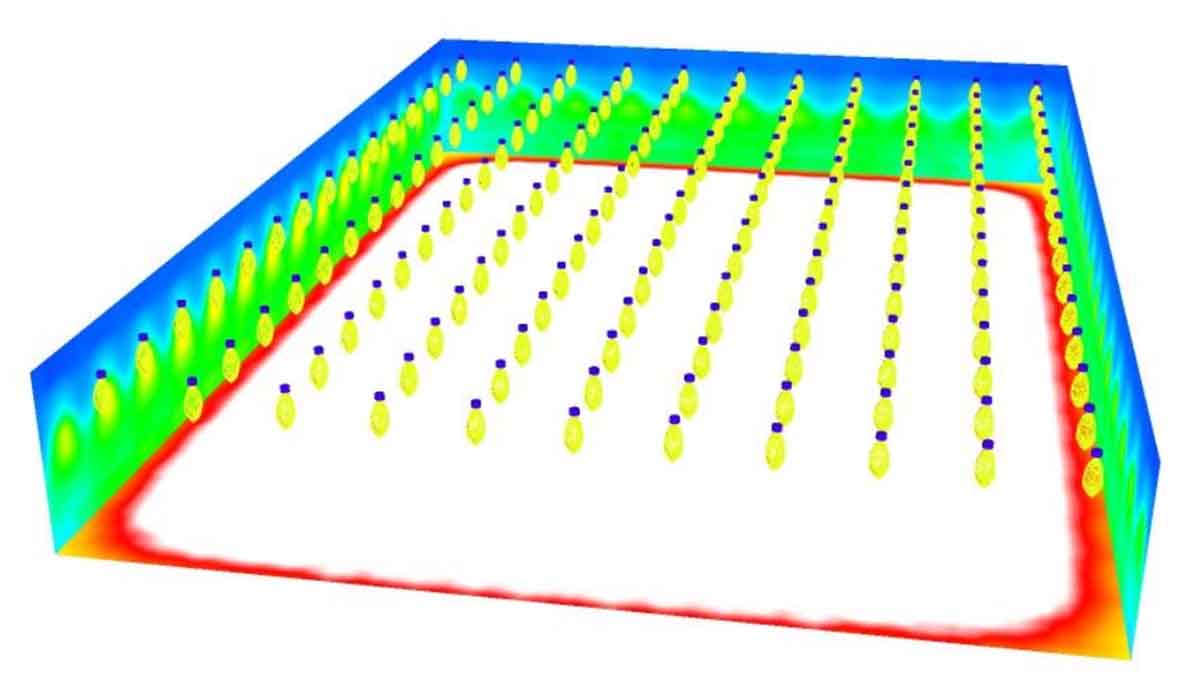
How to Edit IES Files?
Editing IES files requires specialized software like Photometric Toolbox or IESviewer Pro. These programs allow you to modify photometric data, such as:
- Adjusting luminous intensity values.
- Changing beam angles.
- Updating metadata, like manufacturer details.
Editing should be done carefully to maintain data integrity and ensure accurate results.
What Is the Difference Between IES and LDT Files?
While both IES and LDT files store photometric data, they differ in standards:
- IES Files: Follow the Illuminating Engineering Society format, which is widely used in North America.
- LDT Files: Adhere to European standards and are more common in European lighting projects.
Understanding these distinctions is crucial for global projects to ensure compatibility and compliance.
Conclusion
To open an IES file, you need a program that can read it. The best program to read IES files is Dialux, but you can also use AGi32 or Relux. These applications read the IES file and show you the light distribution in a graphical format. They allow you to see how the light is going to be distributed in your space. If you want a quick IES file viewer, you can find free ones online that have a basic but functional interface.
If you need help with LED lighting or have questions, please feel free to reach out to us directly. Our team of lighting experts is here to help.
Request A Free Quote Now!
Send us a message if you have any questions or request a quote. We will get back to you ASAP!