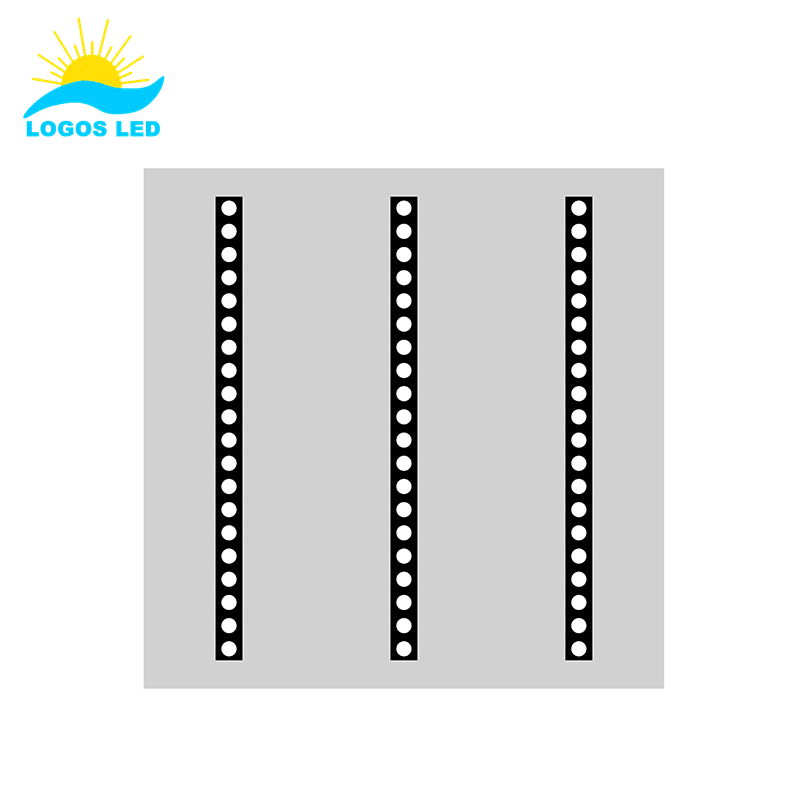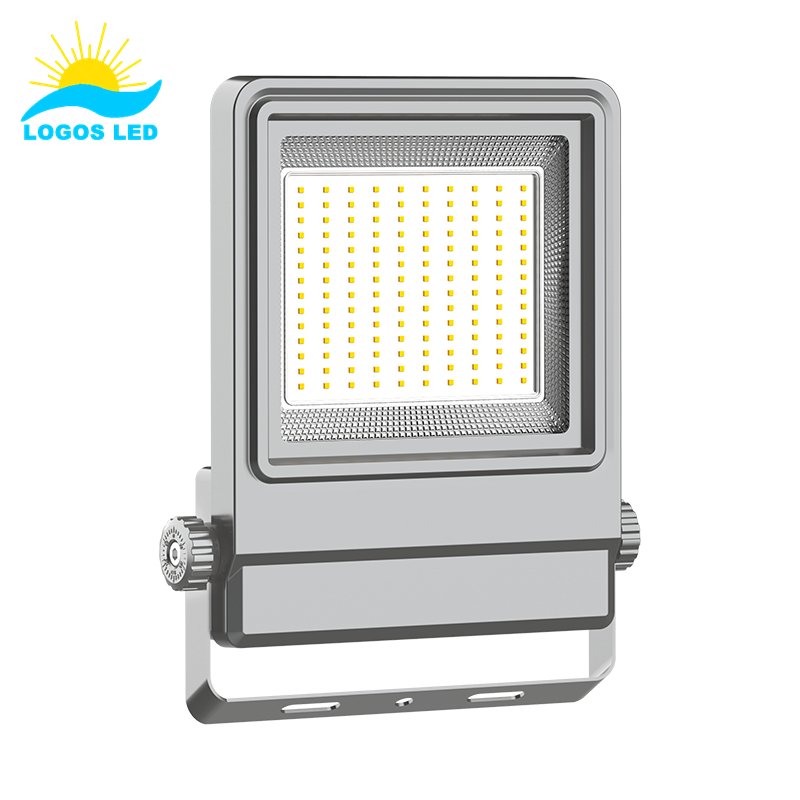Tired of climbing ladders just to adjust your lights or dealing with confusing wall switches? It’s frustrating and wastes your time. Remote-controlled LED lights solve this and let you take control—literally.
Remote controlled LED lights use wireless signals to adjust brightness, color, and even schedule operations. Whether using infrared (IR), radio frequency (RF), or smart apps on your phone, these lights are all about convenience, efficiency, and modern lighting control.
Curious how it all works? Let’s break it down step-by-step and make remote LED lighting easy to understand.
Table of Contents
How does the LED light remote work?
Remote-controlled LED lights use different technologies to receive and process user commands. The most basic type uses IR, which requires line-of-sight between the remote and the LED controller. More advanced models use RF, Bluetooth, or Wi-Fi, allowing you to control lights from further away—even from your smartphone.
When you press a button on your remote, it sends a signal (via IR or RF) to a receiver built into or connected to the LED controller. This receiver interprets the signal and adjusts the lighting based on the command—change color, dim, brighten, turn on/off, or switch modes.

Benefits of Remote Controlled LED Lights
Remote controlled LED lights offer more than just a cool gadget factor—they bring real, practical benefits to both everyday life and large-scale operations. Here’s why they’re becoming a go-to choice in homes, offices, warehouses, and beyond:
Convenience
With remote control, you can manage your lights without ever leaving your spot. Turn lights on or off, dim them, or change settings while sitting at your desk, relaxing in bed, or even across the room. It’s especially useful for hard-to-reach fixtures in tall ceilings or large spaces.
Energy Savings
Remote systems often come with scheduling features or sensor integration. This means you can program lights to turn off at specific times or activate only when motion is detected—cutting down on unnecessary energy use and lowering your electricity bill.
Customization
You’re no longer stuck with one brightness or color temperature. Want a cozy, warm light for dinner and a crisp, white tone for working? You can switch between modes in seconds. Some remotes even offer preset scenes, giving you full control over mood and functionality.
Centralized Control for Large Spaces
In commercial and industrial settings, managing multiple fixtures can be a hassle. Remote control systems make it easy to adjust lighting across entire zones or buildings from one central remote or app. This saves time and improves operational efficiency.
Flexibility
Remote LED lighting is perfect for areas that see changing use—like showrooms, multipurpose halls, or conference rooms. You can quickly adjust lighting to match different needs without rewiring or changing fixtures.
In short, remote controlled LED lights combine comfort, control, and cost savings—making them a smart upgrade for any space, big or small.

How to connect remote control to LED lights?
Connecting a remote to LED lights usually involves syncing it to a compatible LED controller. Here’s a quick guide:
1. Power off the LED lights.
2. Hold the pairing button on the controller or remote.
3. Power on the LEDs while holding the pairing button.
4. Wait for the light to blink or change color—this means the sync is successful.
For smart remotes connected via apps, you’ll scan a QR code or connect the controller through Wi-Fi or Bluetooth. Make sure both devices are on the same network for seamless pairing.
What Are Different Modes and Settings for Remote-Controlled LED Lights?
Remote-controlled LED lights aren’t just about turning lights on or off—they come packed with flexible modes and features that let you personalize your lighting experience. Whether you’re creating ambiance at home or managing lighting in a commercial space, here are the most common settings you’ll find:
Static Mode
This mode lets you choose a single, fixed color or white light. It’s perfect when you want a consistent tone for reading, working, or relaxing without any changes.
Dynamic Mode
In this setting, the lights automatically cycle through colors or brightness levels. Some lights shift gently from one color to another, while others offer faster transitions for dramatic effects—ideal for entertainment or decorative use.
Brightness Control
You can adjust the light intensity to suit your needs. Whether you want a soft, low glow at night or full brightness for task lighting, brightness control makes it easy with just a few taps on the remote.
Timer Mode
Set your lights to turn on or off at specific times. This is great for saving energy, automating your lighting schedule, or using lights as a security feature when you’re away from home or the office.
Music Sync
A fun and interactive feature, music sync allows your LED lights to react to sound. The lights pulse or flash in rhythm with your music—perfect for parties, events, or even creating a lively vibe in retail settings.
Scene Mode
Many systems offer pre-set lighting effects tailored to specific moods or activities. Common scenes include:
– Romantic – soft, warm tones
– Reading – bright, cool light
– Party – color-changing dynamic effects
– Relax – dimmed neutral tones
Smartphone Scheduling and App Control
More advanced systems go beyond the physical remote. With an app, you can create custom schedules, group fixtures, change settings from anywhere, and integrate with voice assistants like Alexa or Google Home.
All these features make remote-controlled LED lighting a highly versatile and smart choice. Whether for home comfort or large commercial spaces, you get full control right at your fingertips.

What Are the Considerations for Choosing Remote-Controlled LED Lights?
Picking the right remote-controlled LED lighting system isn’t just about convenience—it’s about finding the features and functionality that best suit your space and usage. Whether you’re outfitting a small room or an entire warehouse, here are the key things to consider:
Compatibility
Not all remotes work with all LED fixtures. Some systems are brand-specific, while others use universal protocols. Make sure the remote you choose is compatible with your LED lights, especially if you’re integrating into an existing setup.
Control Range
Different remote systems use different technologies:
– IR (Infrared): Requires line-of-sight and has a limited range.
– RF (Radio Frequency): Offers wider range and works through walls.
– Bluetooth/Wi-Fi: Can be controlled from smartphones or tablets, often from anywhere if cloud-enabled.
For large commercial or industrial areas, RF or smart-enabled systems are much more practical.
Power Source
Check how the remote or control hub is powered. Some remotes use standard batteries, while others may rely on rechargeable batteries or USB power. Choose what fits your usage pattern and maintenance expectations.
Features
Decide what functionality you actually need. Do you just want to turn lights on and off? Or do you need advanced features like:
– Dimming
– Color temperature adjustment
– Scene selection
– Timers or scheduling
Knowing what you need helps narrow down your options.
App Integration
If you want to control your lights from your phone or tablet, look for systems with Bluetooth, Wi-Fi, or app control capabilities. These let you schedule lighting, create scenes, or even sync lights with music—all from an app.

FAQs About Remote Controlled LED Lights
Can any LED light remote work for any LED lights?
No, most LED remotes are brand-specific or made to work with a certain type of controller. Some universal remotes can be programmed to work across multiple brands, but they might not support all functions. Always check the compatibility list before buying a new remote.
Why isn’t my LED light remote working?
This is a common issue and usually easy to fix. Try the following:
– Check if the remote’s batteries need replacing.
– Make sure you’re within range of the receiver.
– If it’s an IR remote, ensure nothing is blocking the signal.
– Try re-pairing the remote with the controller.
– If none of these work, the controller or remote might be defective.
Most of the time, it’s just a battery or connection issue.
How do I get my LED lights to work remotely?
First, make sure you have a compatible LED controller installed. Connect it to your light fixtures, then pair it with your remote. If you’re using a smart system, install the corresponding app and pair the lights using Bluetooth or Wi-Fi. The whole setup usually takes just a few minutes.
Do LED light remotes need batteries?
Yes, they do. Most remotes use either coin cell batteries like CR2025 or standard AAA batteries. Always check the remote’s manual and keep spare batteries nearby to avoid sudden outages.
Do all LED remotes work with each other?
No, not all LED remotes are interchangeable. Each brand or system may use a different signal or control method. While universal remotes exist, they may not support every feature. To get full control, always match the remote to the brand or controller your LED lights use.
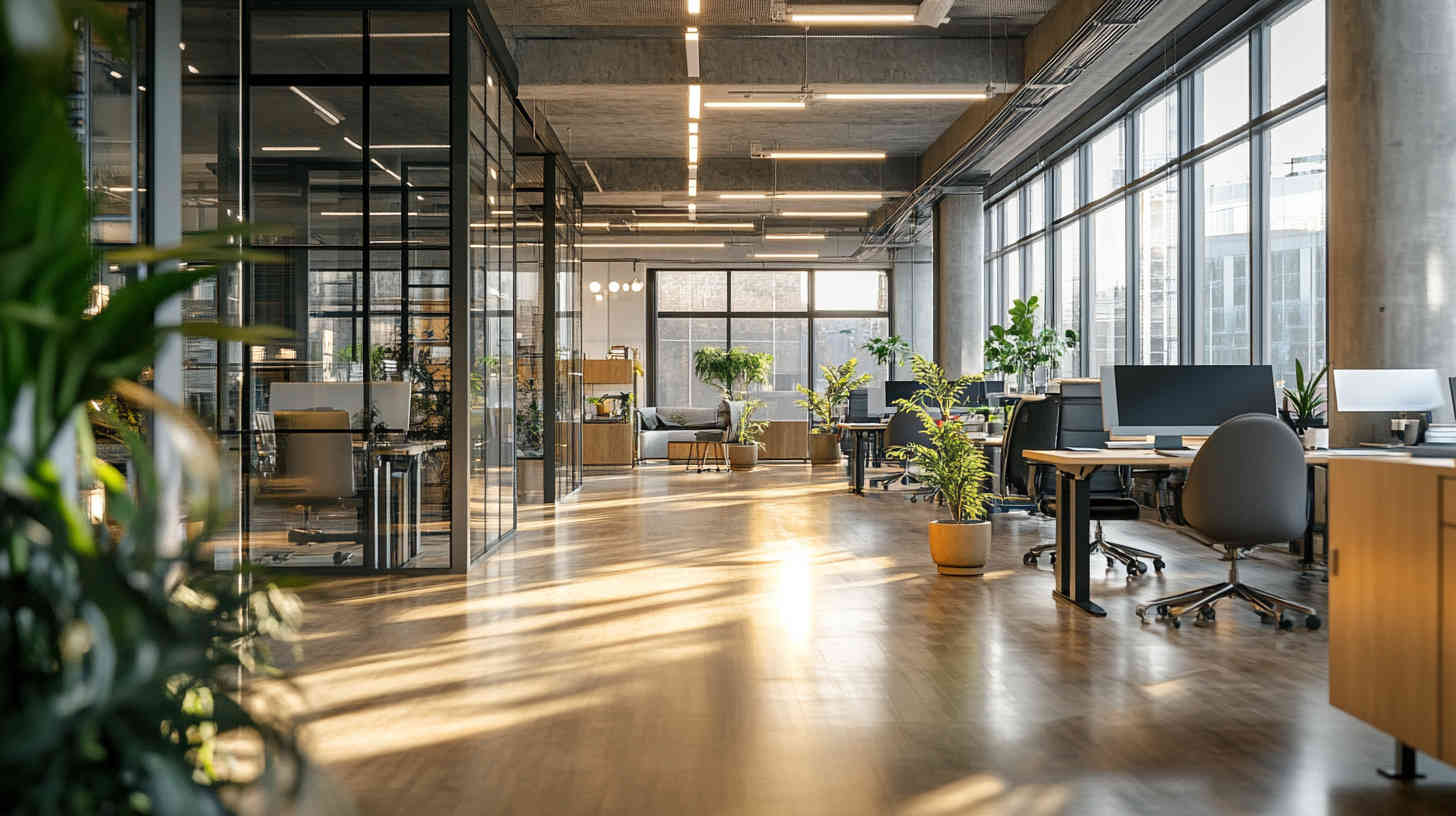
Summary
Remote controlled LED lights make life easier, save energy, and bring next-level control to any lighting setup. Whether it’s a simple IR remote or a full smart system you manage from your phone, understanding how they work helps you get the most out of your investment.
Got a lighting project or questions about remote-controlled LEDs? Contact us directly and we’ll help you find the perfect solution!
Request A Free Quote Now!
Send us a message if you have any questions or request a quote. We will get back to you ASAP!